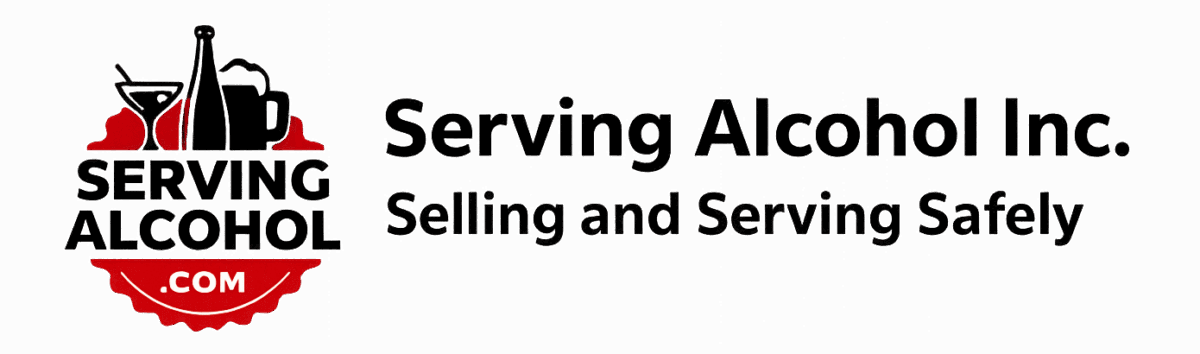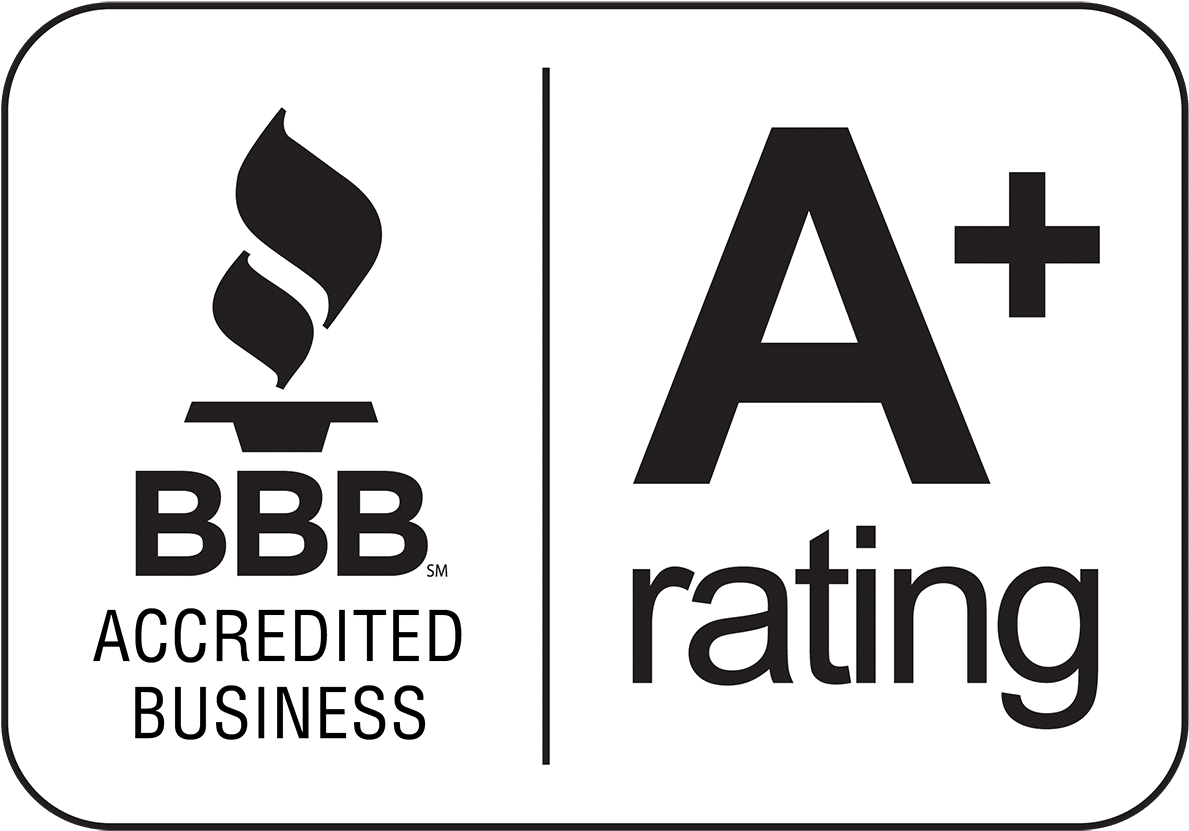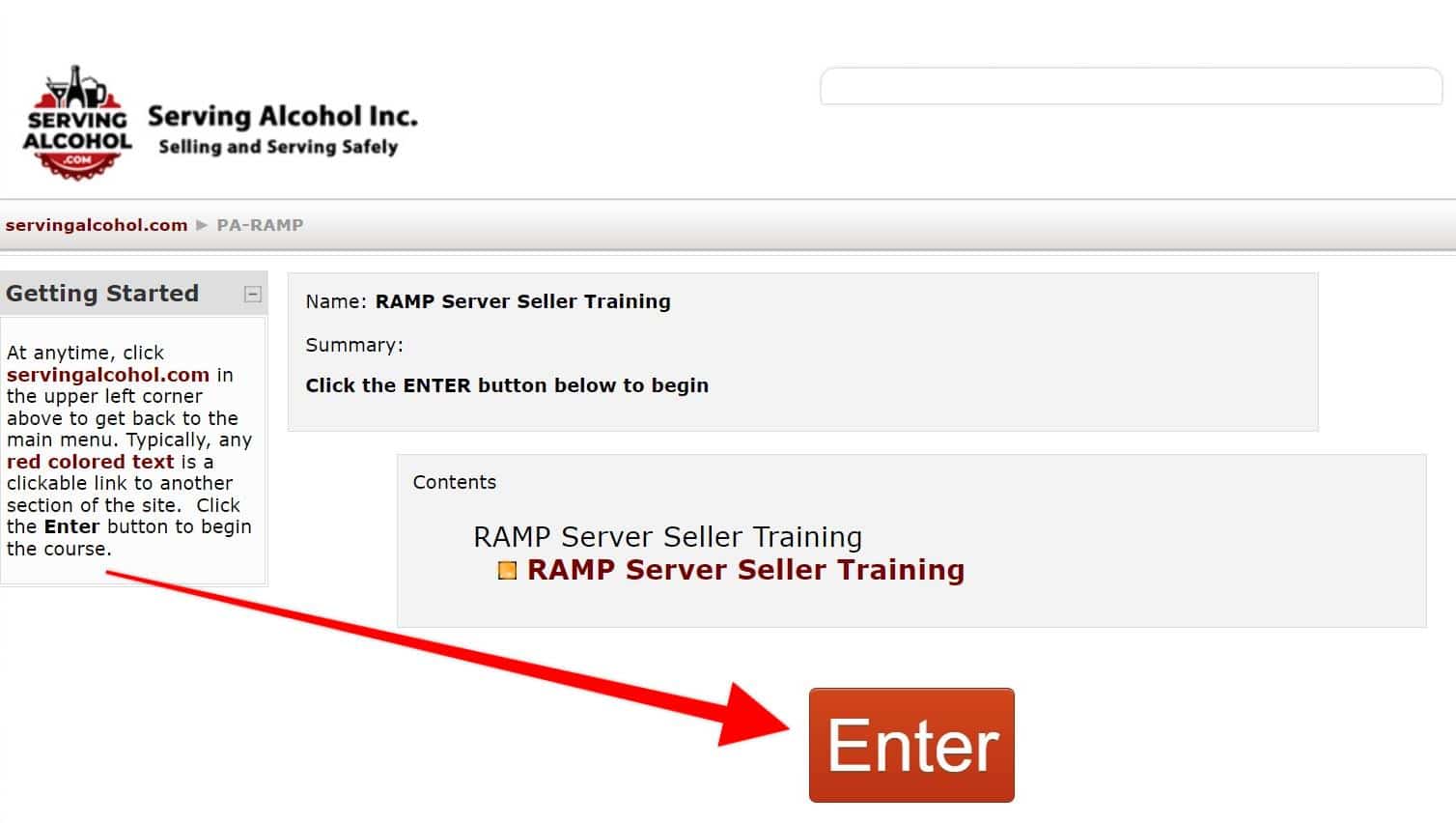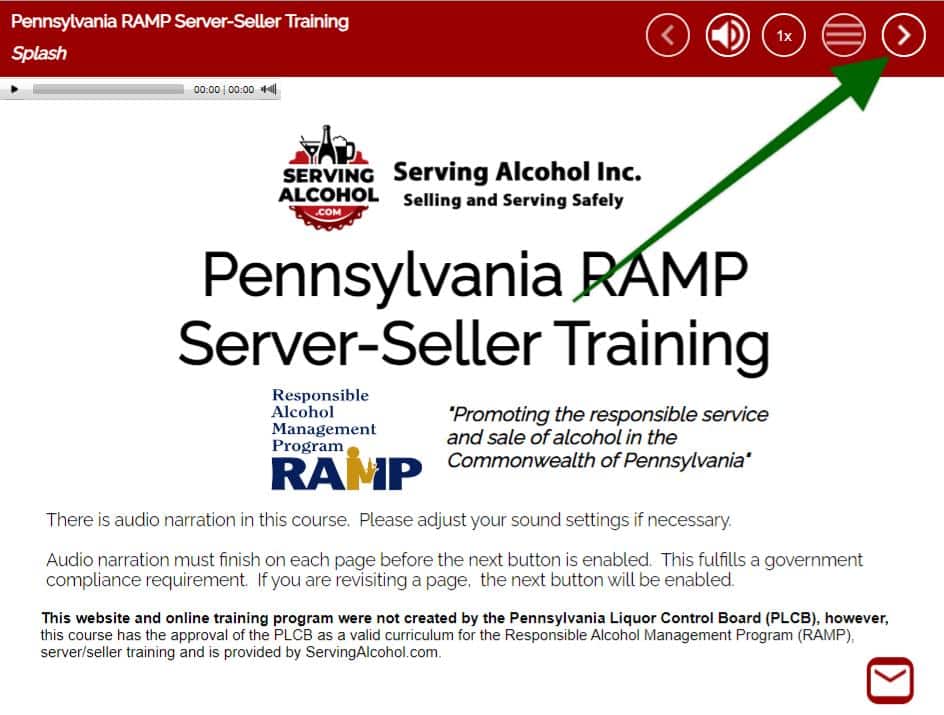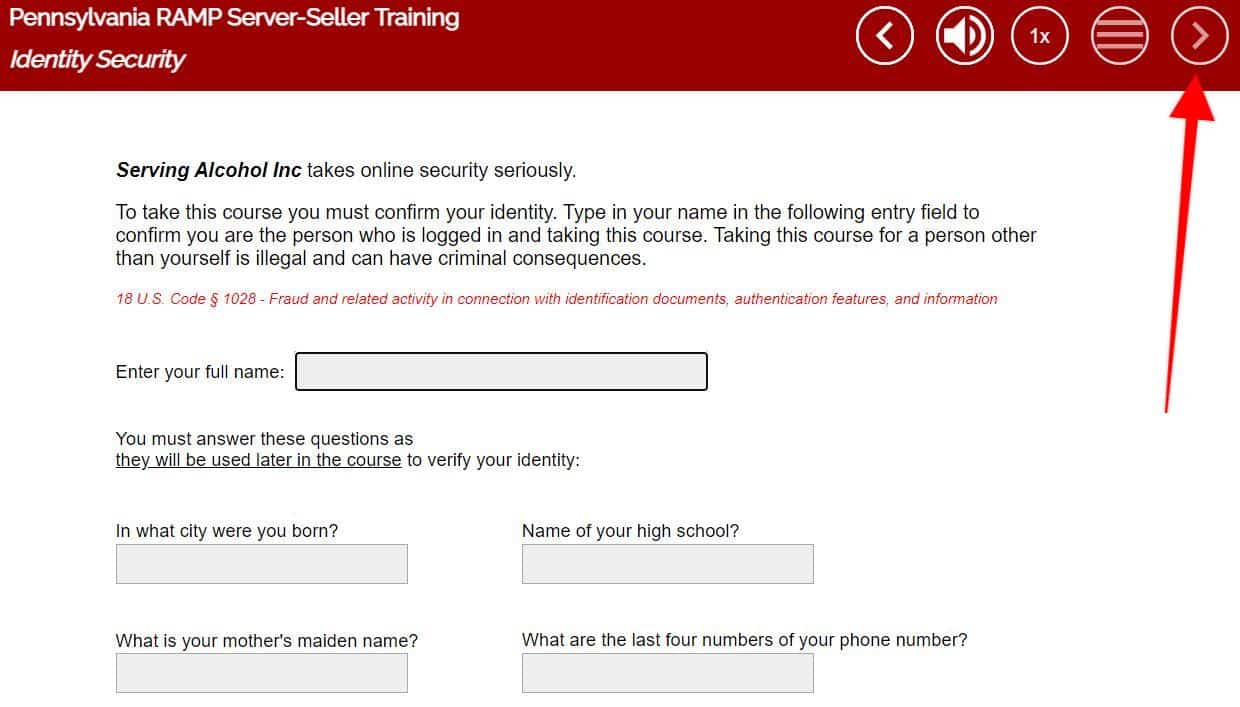We want to introduce you to your course. This article explains how to start and complete your RAMP certification course through Serving Alcohol Today. You can start and stop as many times as needed. The only section that must be completed in one sitting is the final exam.
Have your audio turned on and up so you can hear the course read aloud for each page. The 1X button at the top of the page allows you to increase or decrease the speed of the voiceover.
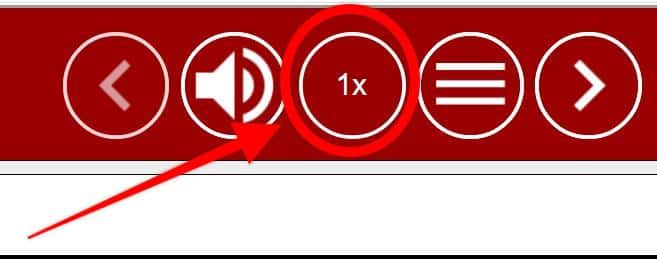
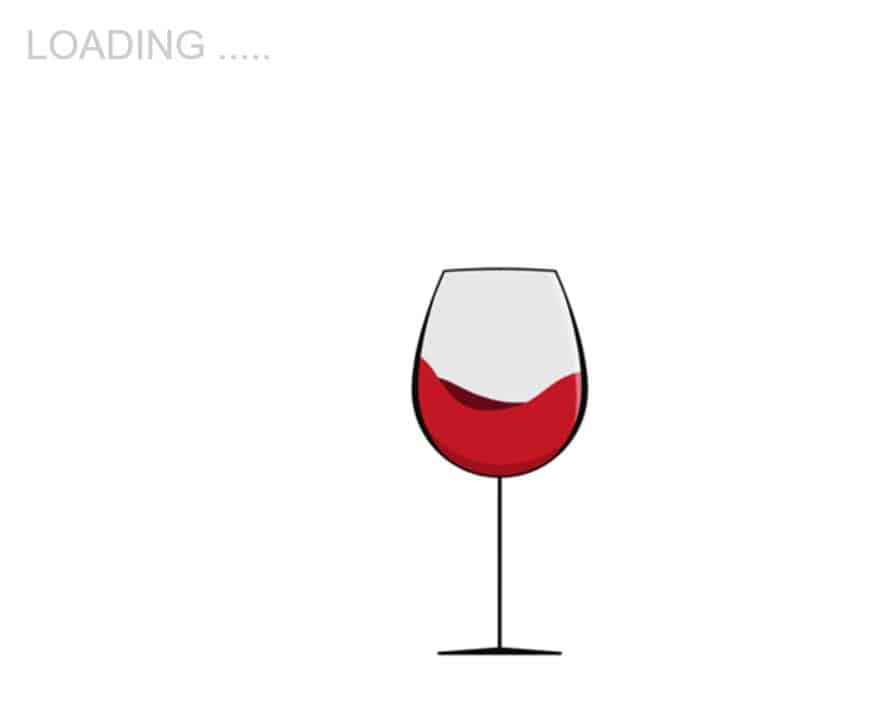
An introductory page will begin on the next page. To proceed, click the arrow in the upper right.
Before proceeding, you will be asked Identity Security questions. You must answer all the questions and fill in the blanks, or you will not be allowed to proceed. Remember your answers, as they will be asked again.
Complete Each Section
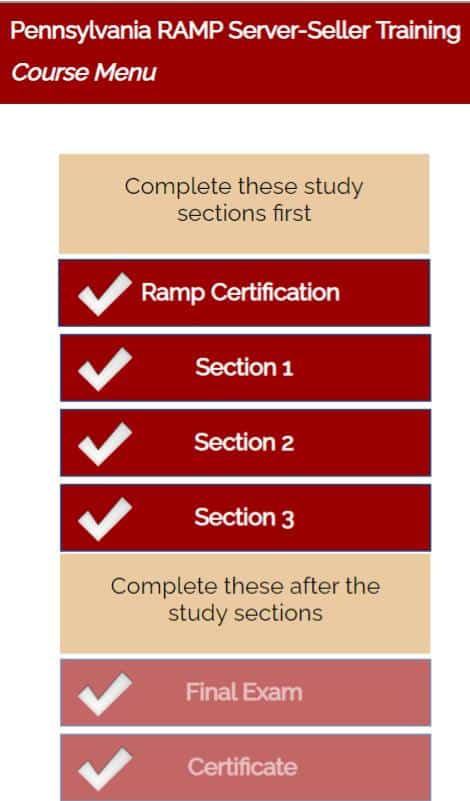
From the menu, start at the top of the list. You must complete four sections before you can take the final exam.
You can start and stop as many times as needed. The only section that must be completed in one sitting is the final exam.
Follow these steps to return to your course:
- Log in to the course from our homepage at servingalcohol.com
- Click the Sign In button at the top of the page.
- Enter your email address and password.
(If you have a Gmail address, click the Google Login button and enter your Gmail password). - After logging in, click on the course name in dark red.
- On the next page, click on the Enter button.
- Select the Last Visited Page button to return to where you last left the course.