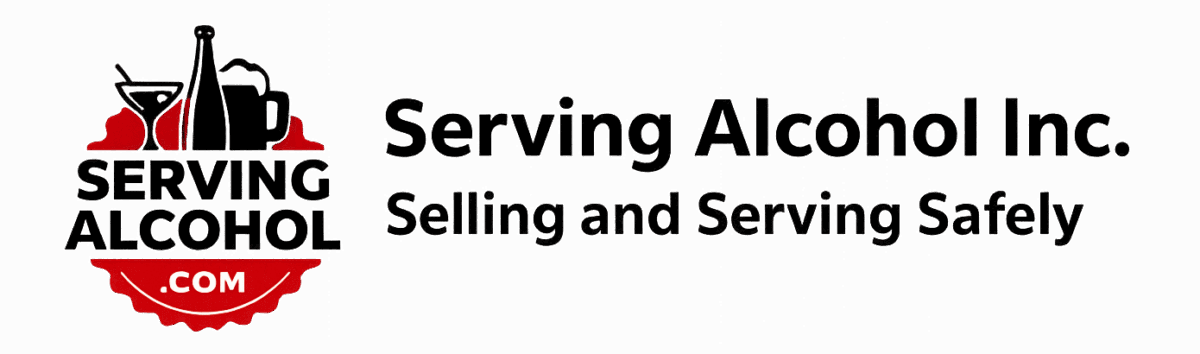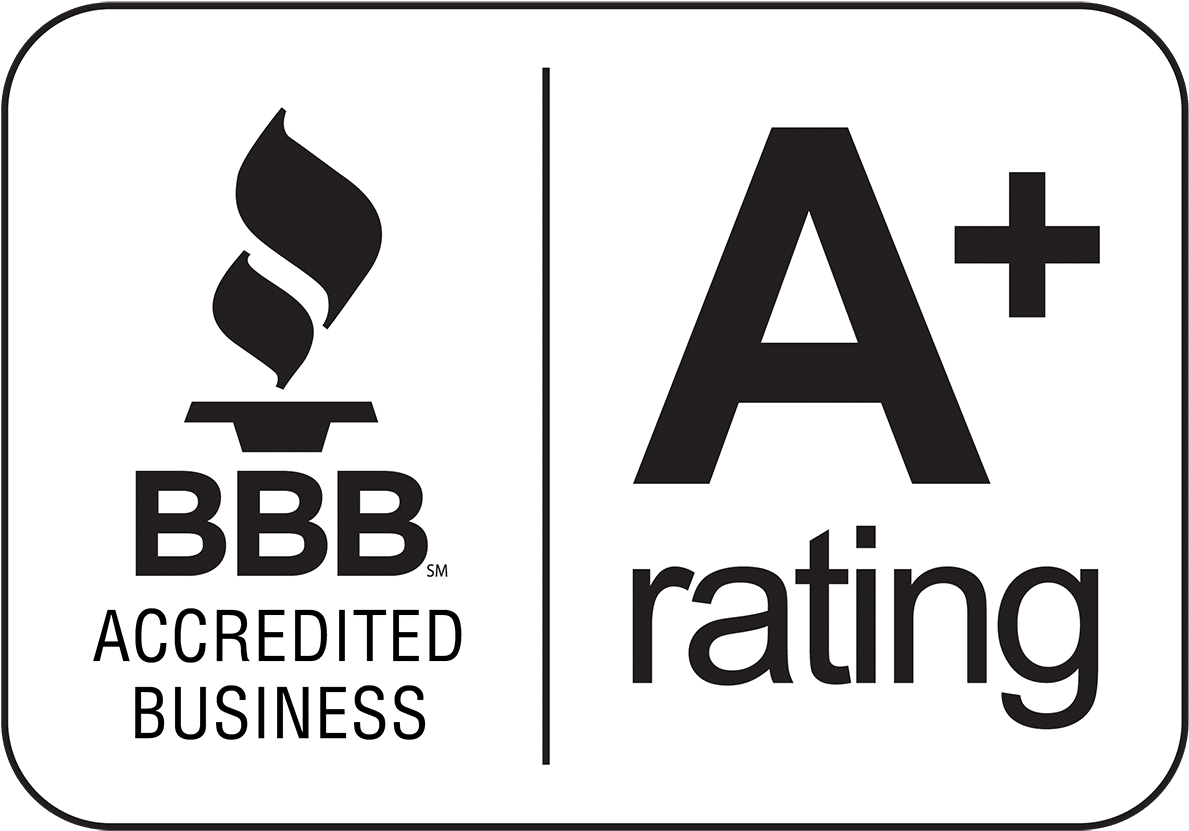This article explains how our business account works for those who request it. We discuss these topics with every business account holder.
Certify Your Staff Members With A Business Account
After you complete the online form for a business account on our website, we will create your new account on the same day. Below is information about how it works for you and the staff members.
There is no cost to set up or maintain an account. We only charge for the courses themselves. Your account remains open for future new hires to your business. Please retain the instructions for those future hires.
We will attach a printable PDF file with step-by-step instructions to print, post, or hand out to each of your staff members to take home with them. Please, download and save the attached PDF instructions to your computer when we email them to you for future reference.
How to Enroll in the Course
Each person must enroll individually for their course using their email address. Each person must include their own home address and date of birth for the state’s records. After the registration information, they proceed to the payment. Instead of payment, they use the enrollment key. If needed, we have a quick video tutorial on How To Enroll In A Course.
Use Any Computer or Device
Your staff can use any device or computer (Windows, Mac, Android, or iOS) to take their course. The course is straightforward and guides them from beginning to end. There is no need to study before taking the course, as it is step-by-step training. The course will allow the person to stop and come back as many times as needed. It will remember where you last left it.
Enrollment Key
Each staff member will use the enrollment key that we gave you. The enrollment key is used instead of purchasing on a credit card. As the administrator, we email you an invoice towards the end of the month. The invoice is based on how often your enrollment key is used during the month. We state the names of the staff members within the invoice. If your enrollment key is not used during the month or any months moving forward, there is no invoice. Remember, your account remains open to use at any time in the future. If or when you hire someone later, just give them the instructions we send you in a printable PDF.
No Payment Upfront
We don’t charge for the courses upfront like everyone else—no need to buy tokens or courses before your staff members begin. We charge only for the courses taken by your staff and nothing else. So, if five staff members use the enrollment key for their course, we bill only for those five people. Toward the end of the month, we email you an invoice as the business account administrator. You also receive a 15% discount off our regular course price as a bonus for using a business account with us.
Track Staff Progress
We create an administrative account to oversee your business account and the staff’s progress. As an administrator, you have access to a Business Dashboard. The Business Dashboard allows you to track your staff’s progress. You can also download and print each of your staff’s certificates for your records. Take a quick look at our 3-minute video tutorial on the Organization Dashboard from the link below:
https://servingalcohol.com/kb/business/account-dashboard/
You can download our W-9 form for your files as well as the staff’s instructions as a PDF.
We Support Each Employee Individually
We support every staff member individually. Tell them to send a quick message directly through our Contact Us web portal if they have trouble. When they use the Contact Us web portal, we know the type of computer, tablet, or phone used and their web browser. This helps us quickly target their particular issue so we can respond and resolve any problems within a few minutes. Our correspondence will be through email only as phone call support would take more of their time.
Don’t forget to download and save the attached PDF instruction file to your computer for future reference when we send it. Print multiple copies and hand them out to your staff members. If you have questions, reply to this message. The instructions are also available from your Business Dashboard
We look forward to getting your staff certified today.