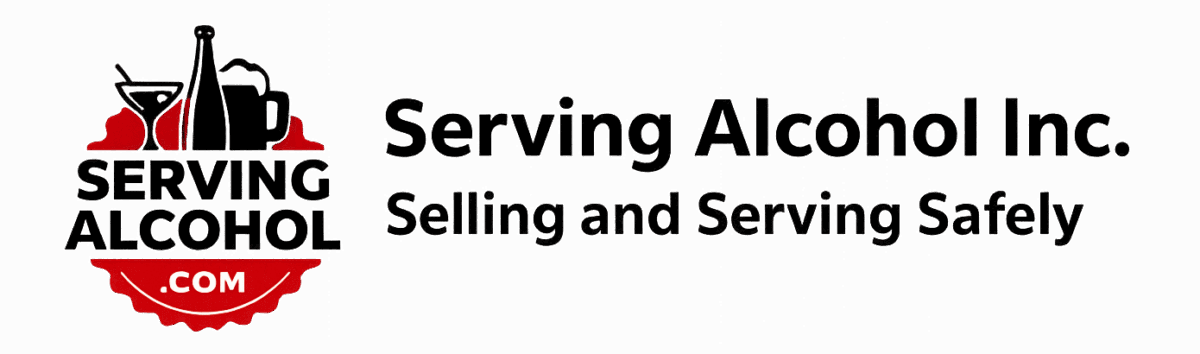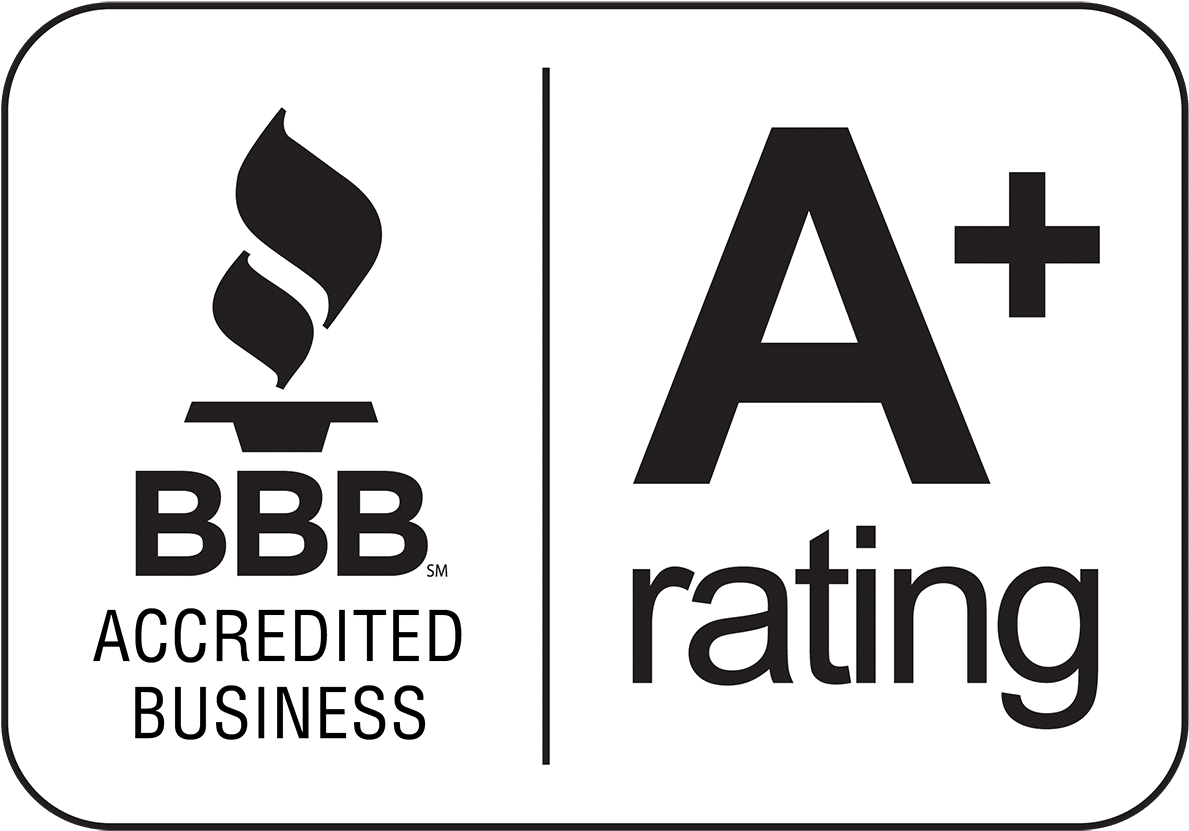The most asked question is “How do I log in to my course?”. The answer is very simple:
-
- Go to our homepage at servingalcohol.com
-
- Select the Sign In button at the top of the page
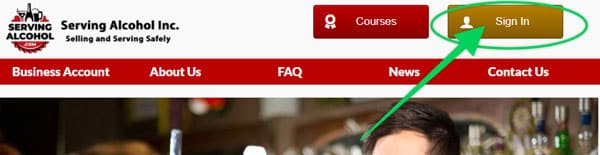
- Select the Sign In button at the top of the page
-
- Enter your email address (use the email address used when registering for your course)
-
- Enter your password entered when registering for your course. If you forgot your password, click the link that says “Forgot your password?“
Or, use this link: https://password.servingalcohol.com
- Enter your password entered when registering for your course. If you forgot your password, click the link that says “Forgot your password?“
-
- After you log in, click on the name of your course in dark red
-
- Click the Last Visited Page button to return to the last page left off
When using the Forgot your Password link, fill in your email address (the email you used to register for the course). Then, click submit. It will email you a new password. Check your Inbox in your email. If you don’t see it, check your spam or junk filter. Some ISPs will filter our responses based on the word “alcohol”. Use this new password along with your email address to get back to your course. Follow the instructions above.