This article explains how Business Account owners can easily pay their invoices to Serving Alcohol online.
We will email your invoice towards the end of the month for those staff members who have taken their certification course. You can easily pay online with a credit card or PayPal. Select the payment type, fill in your personal or business credit card information, and click on the big green button “Pay” with the dollar amount. That’s it.
On the same page that shows the big green button is another button to the right, “View Invoice”. Click on it to print out your invoice for your records. The notes section on the lower left side of the invoice shows the names of those you are paying for with this invoice. Let us know if you have any other questions or need anything.
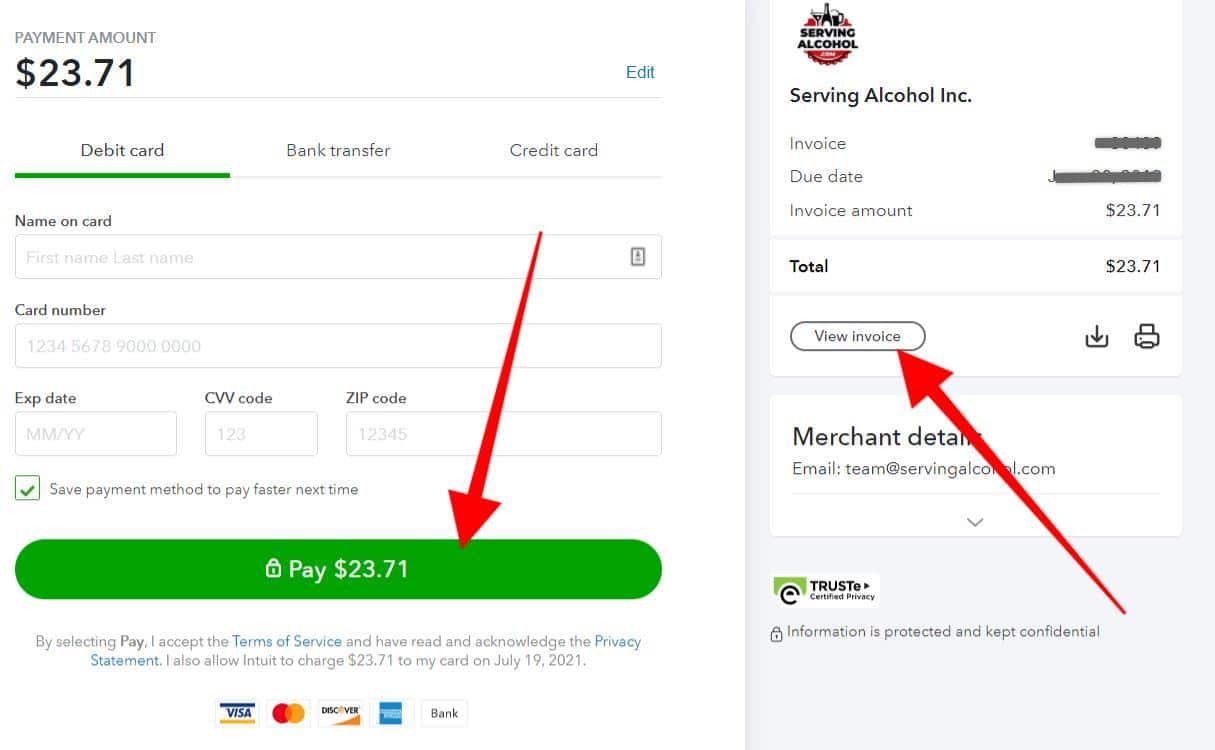
|
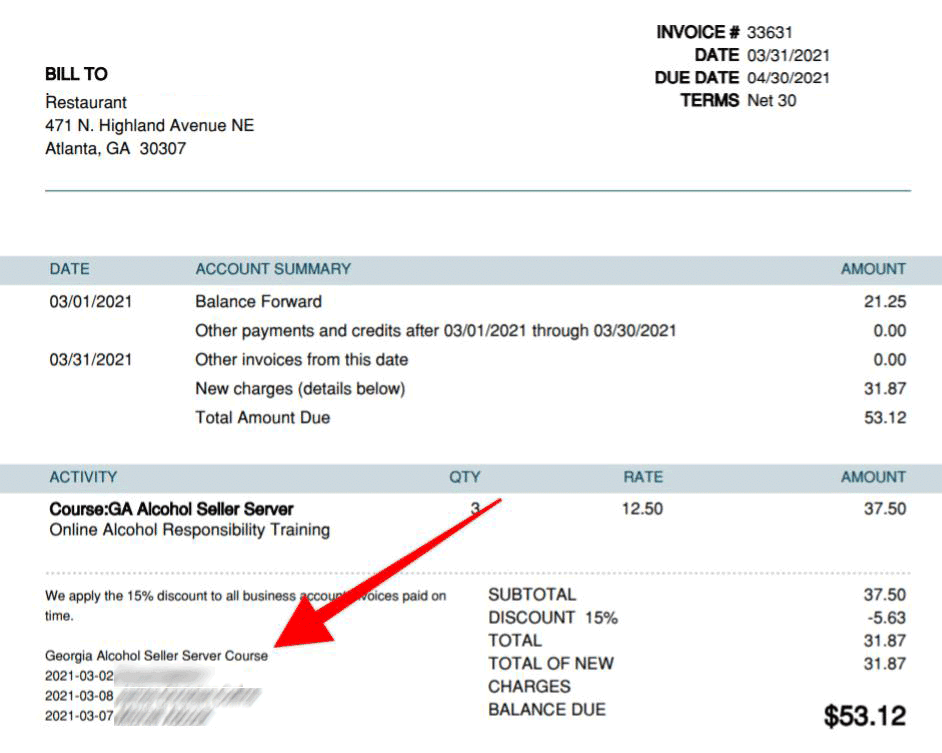
|




