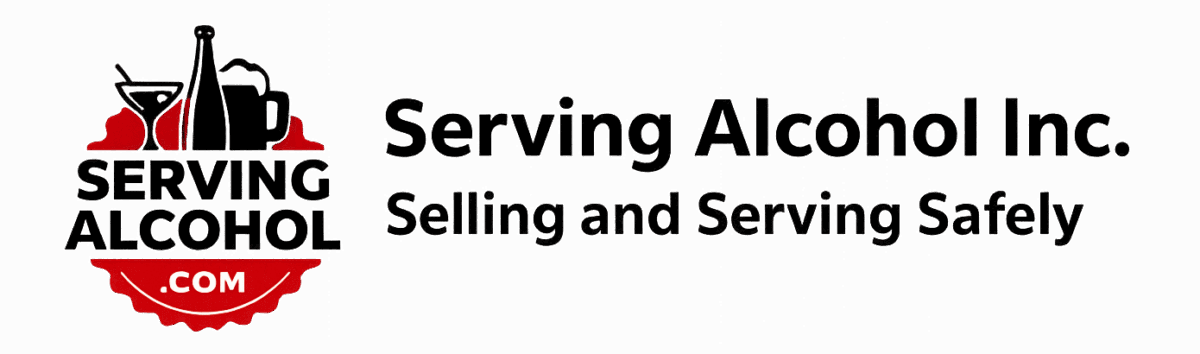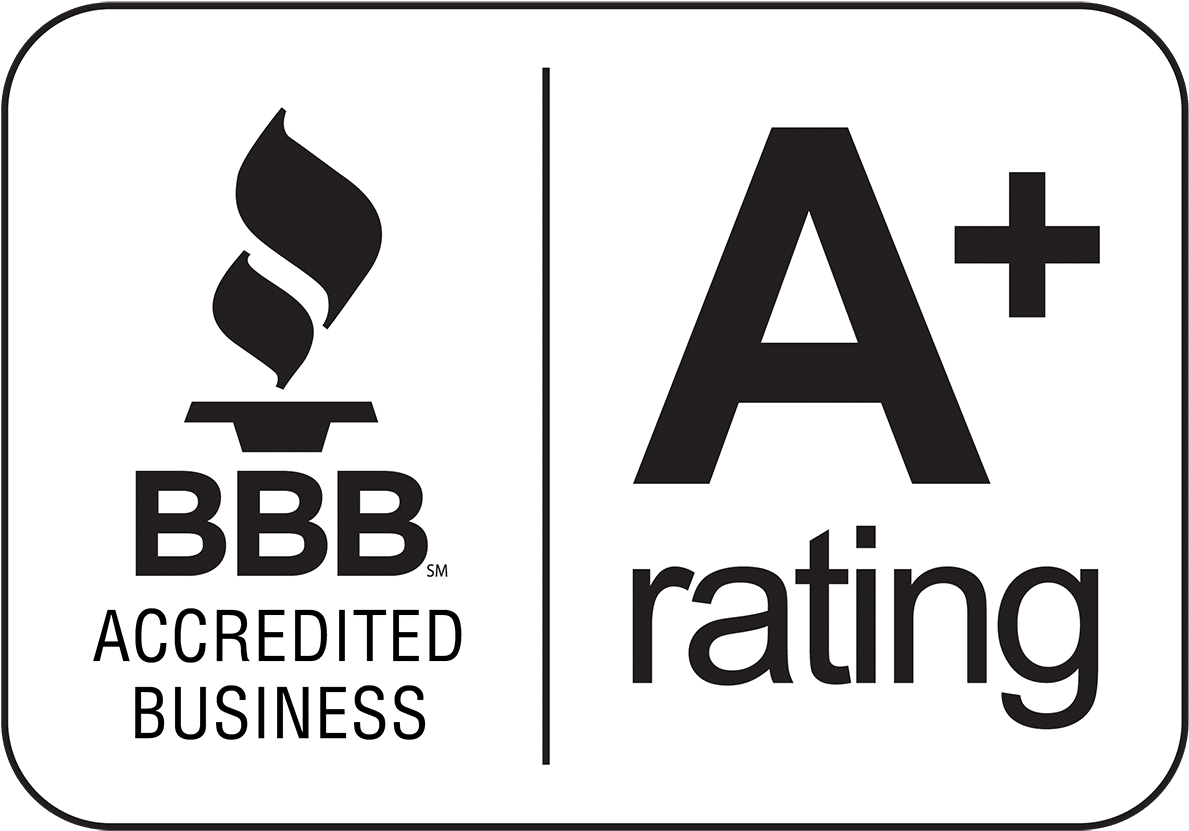We do offer food handler training as well as alcohol certification for each staff member. We collaborate with one of the largest and most reputable food certification training providers in the United States to offer food handler certification at a very low cost. Each course only costs $10 per person. Depending on the city or county within your state, the state may have an additional charge from the state controllers. Through us, you can add your state's food handler training for each member with the same enrollment key allocated to your business account.
When you ask for a business account to alcohol certify your staff members, ask us to add your state's food training courses as an additional option.