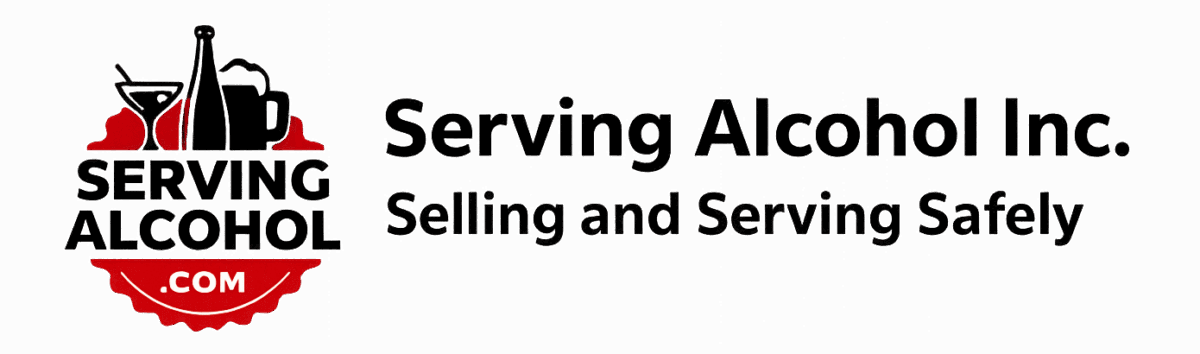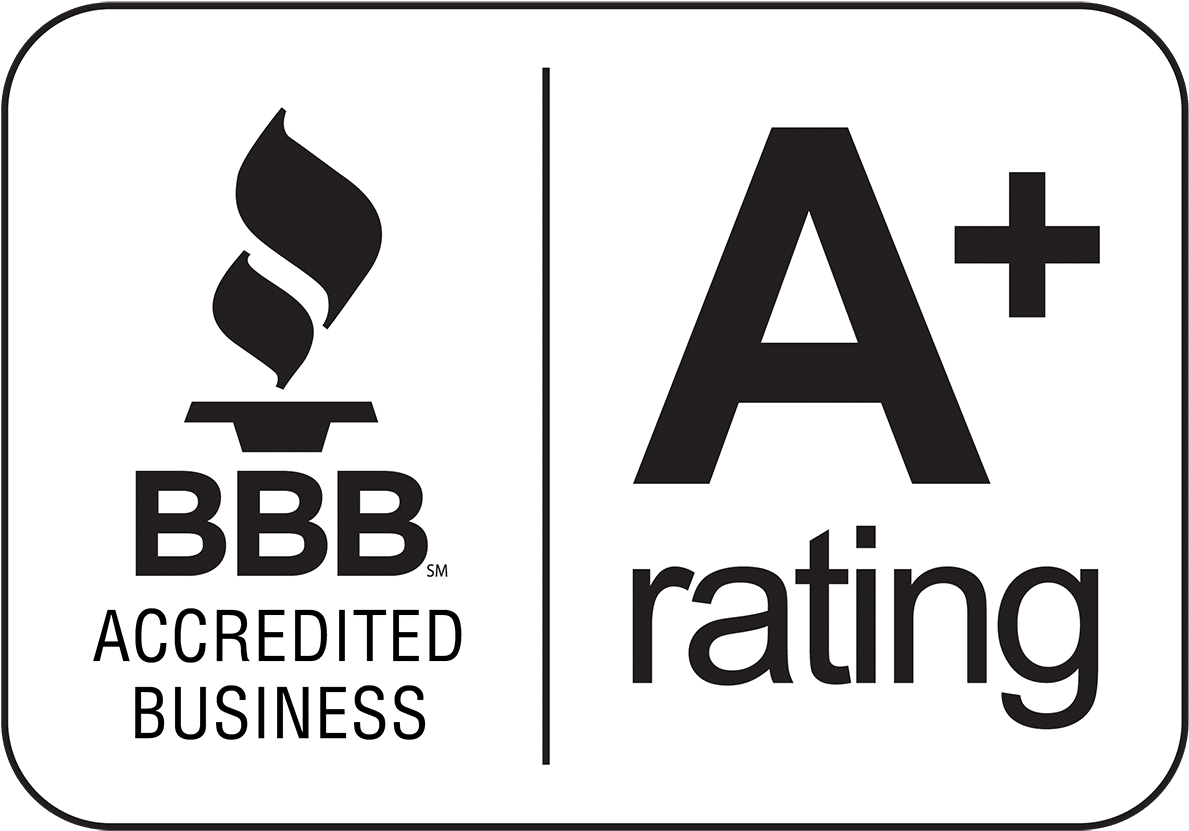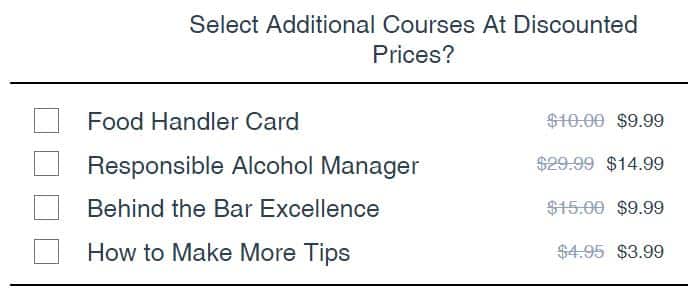Follow These Steps To Enroll In A Course:
1. Select your state from this link: State Courses
2. Click on the Enroll Now button

-
- It will ask to confirm the email address. Please enter it again and click the Confirm button.
- If you have already registered, it will show the Sign In button instead.
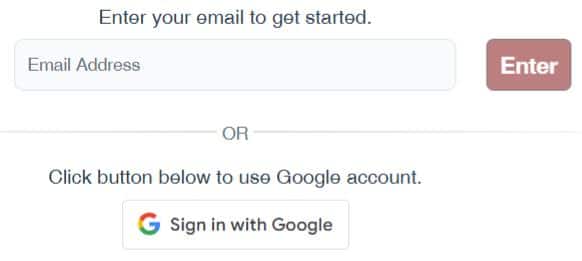
4. Select your payment option to continue. Either click Purchase Course or Pay with Employer Key
(Use Employer Key if your manager has given you enrollment key instructions)
5. Select additional courses at a discount price if you want
6. Pay for the course with your credit card, Google Pay, or Google Pay. Then select the Complete Purchase button.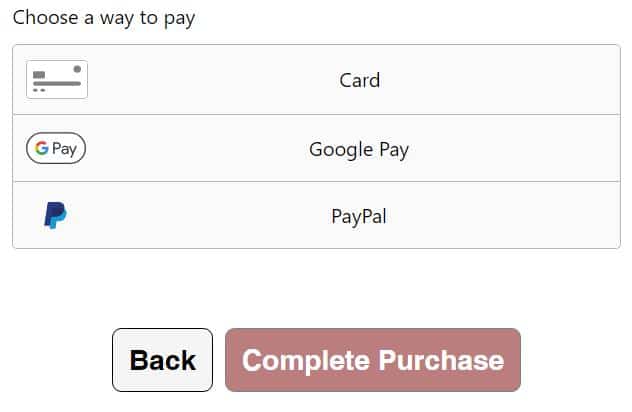
-
- If you forgot your password, click this link: Forgot your password?
8. Register your full name, address, and date of birth (enter additional information if it's required)
9. Click Get Started!
An email will be sent to your Inbox: Welcome from Serving Alcohol Inc. That is your receipt for the course payment. Check your spam or junk folder or filter if it is not in your inbox.
Select Here For A List Of Compatible Devices And Web Browsers.
If you need help, please use our Contact Us page to send us a message. We strive to reply and resolve any request within 2 hours or less.