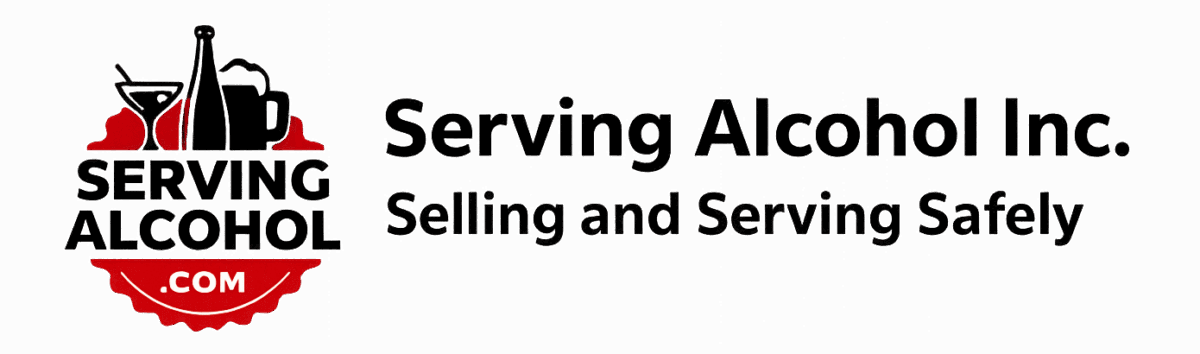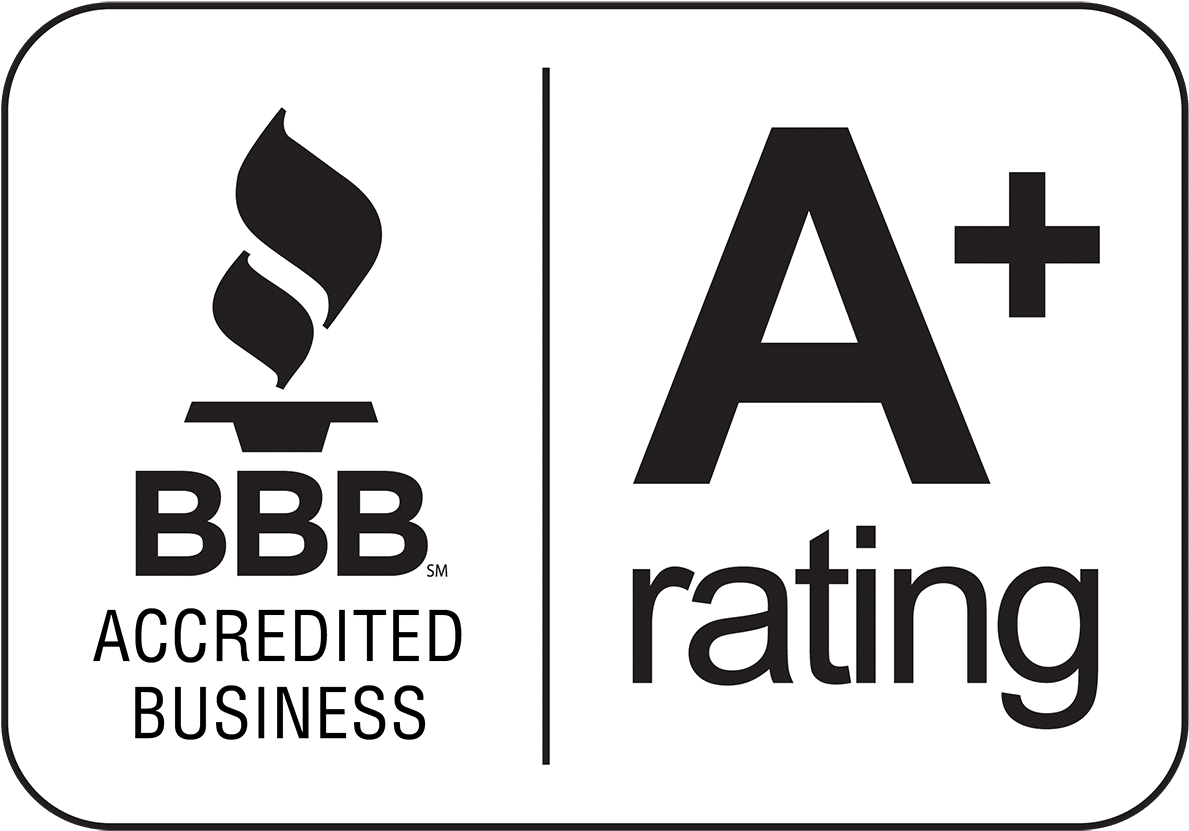Find Your Device & Browser Combination Below:
Unlike regular web pages, interactive online courses need more resources. It’s best to clear the web browser on your device before starting your course. You can also do it while in progress within your course. By clearing your web browser cache or data, the course will go much faster and easier for you. Clearing your web browser will make all other websites you visit much easier and quicker.
Mobile Web Browsers & Devices
| Operating System | ||
|---|---|---|
Chromebook
|
||
| Android |
Android Clear Cache & Cookies |
|
| iOS |
Clear Safari Cache |
Clear Google Chrome cache |
|
Do not use these web browsers:
These web browsers do not work well with interactive online training courses. If you currently use any of these web browsers on your Android device, switch to Google Chrome. On iPhones or iPads, use the native Safari browser. You will have a much better and quicker user experience. |
We highly recommend Google Chrome for this course. It’s much faster and more efficient for interactive training courses.
Click here for supported devices